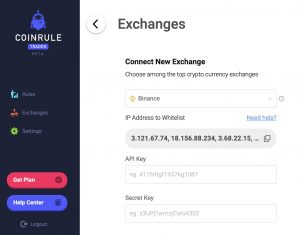Category
- Trading Academy
- Get Started
- Exchanges Guidelines
- Trading 101
- Master TradingView
Binance APIs Setup
To be able to connect Coinrule with your Binance account, you will need to create an API Key that will allow you to create an automated trading bot on Binance.
As a first step, log in with your credentials to Binance and select your account settings on the top right and click on “API Management”.
Then, select the proper option to start the API Key creation process. Make sure you have enabled the Two-Factor Authentication (2FA) since this is required to go ahead in the process. Give a name to the new API first.
Binance will ask to confirm the API creation according to your security settings. Once the API is created, click on “Edit Restrictions”
For enhanced security, select Restrict access to trusted IPs only. Copy the list of IPs on Coinrule and paste it on Binance.
Then, enable spot and margin trading. Now save and confirm once again with the authenticator code. Remember, Coinrule doesn’t need any withdrawal permissions, so for your own security, you don’t have to select this option.
Finally, you have to copy/paste both the API Key and the Secret Key in the “Exchanges” section of your Coinrule account.
You are now ready to automated trading bot on Binance with Coinrule!
Disclaimer: Please note that this article contains affiliate links.